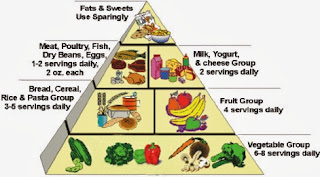I found this video to be very inspiring to me. I got inspired to continue pursuing my goals to become a teacher and help my students reach their goals. My ultimate passion is helping young students reach their dreams. There are some days when I feel lazy and don’t feel like doing my work, but then I remember that one day my students will be counting on me to educate them and help them prepare for the real world. I feel that it is my responsibility to help my students in any way possible.
Sunday, March 30, 2014
Blog #10
I really enjoyed Sir Ken Robinson’s video, Bring on the Learning Revolution. It was a powerful message that spoke directly to me. He states that we need to revolutionize our teaching efforts to reach our youth better, instead of reformation. In today’s school systems, it seems that most teachers just go with flow and teach their curriculum with no enthusiasm and with no creative methods. Mr. Robinson states that the education system is giving into conformity. This means that teachers and students are just going with the flow and barely scraping the surface of their academic potential. As teachers, we have to be able recognize that students have different talents in different subjects. Each student is different and learns in different manners. It is our job to reach the kids in different ways so that they can reach their full potential. Also, as teachers, we must work with our students to find out what they enjoy the most. Many people in today’s world just skate through life without finding their true passion. They basically have nothing to live for because they haven’t found their passion or inspiration. Mr. Robinson compares today’s educational system to a fast food restaurant due to the fact that fast food does not provide nourishment to the body. We have to nourish our students so that they can grow and potentially become something great.
![fist]()
I found this video to be very inspiring to me. I got inspired to continue pursuing my goals to become a teacher and help my students reach their goals. My ultimate passion is helping young students reach their dreams. There are some days when I feel lazy and don’t feel like doing my work, but then I remember that one day my students will be counting on me to educate them and help them prepare for the real world. I feel that it is my responsibility to help my students in any way possible.
I found this video to be very inspiring to me. I got inspired to continue pursuing my goals to become a teacher and help my students reach their goals. My ultimate passion is helping young students reach their dreams. There are some days when I feel lazy and don’t feel like doing my work, but then I remember that one day my students will be counting on me to educate them and help them prepare for the real world. I feel that it is my responsibility to help my students in any way possible.
Sunday, March 23, 2014
Blog #9
Ms. Cassidy is a first grade teacher in Canada. In her video, "Little Kids... Big Potential", the kids love posting in their blogs. Not only do the students know how to blog, but they can do so much more such as videos, Skype, and WebPages. One of their favorite things about blogging is the comments they receive. It can be people they know and are close to, or people they don’t know. When commenting on other blogs, remember to be positive because you do not want to hurt anyone’s feelings. They use WebPages to find information and to help themselves learn. The students can make videos and use Skype to express what they learned about. I think it is awesome that young kids know so much about technology. They know way more than I ever knew when I was in the first grade.
I believe that the main idea of Ms Cassidy’s interview on blogging is the fact that she has her students do them regularly. The students are able to receive feedback from their blog post just as often as they post them. Blogs are available to essentially anyone that owns a computer; this makes the blogs more likely to receive a comment back to whatever the students post. The students really enjoy receiving comments and compliments on their blogs, and make them eager to do more with them. They enjoy being connected to the world. Through this video I can see that blogging can be a very useful tool and a fun way to engage my students in computer work.
Ms. Cassidy does not use much technology in her personal life. In Part 2 of her interview,she thinks that people should start in the area they are most interested in. It can be from blogger, Twitter, YouTube, or iMovie. There are so many tools out there that can be used. You can connect with so many people and learn so much through Twitter. She says if you are interested in making videos, then to start with YouTube or iMovie. I think these are all great educational tools for teachers to use.
Part 3 of the interview, Ms.Cassidy is asked questions from former EDM 310 students. She blogs about once a week with her classes now because she has a small class. It depends on what is going on during the year on how much her student’s blog. She does not think cheating is a problem when students look at each other’s blogs; she refers to it as collaborating. Ms. Cassidy talks about student’s safety when using technology. She encourages her student’s not use last name, post pictures of themselves, and being positive to others. The student’s should know which websites are okay to click on and not okay to click on. They should make sure not to click on things in the middle of a website or blinking/flashing things on the side. She explains to only look at educational things. I would definitely take into consideration these things when teaching.

I believe that the main idea of Ms Cassidy’s interview on blogging is the fact that she has her students do them regularly. The students are able to receive feedback from their blog post just as often as they post them. Blogs are available to essentially anyone that owns a computer; this makes the blogs more likely to receive a comment back to whatever the students post. The students really enjoy receiving comments and compliments on their blogs, and make them eager to do more with them. They enjoy being connected to the world. Through this video I can see that blogging can be a very useful tool and a fun way to engage my students in computer work.
Ms. Cassidy does not use much technology in her personal life. In Part 2 of her interview,she thinks that people should start in the area they are most interested in. It can be from blogger, Twitter, YouTube, or iMovie. There are so many tools out there that can be used. You can connect with so many people and learn so much through Twitter. She says if you are interested in making videos, then to start with YouTube or iMovie. I think these are all great educational tools for teachers to use.
Part 3 of the interview, Ms.Cassidy is asked questions from former EDM 310 students. She blogs about once a week with her classes now because she has a small class. It depends on what is going on during the year on how much her student’s blog. She does not think cheating is a problem when students look at each other’s blogs; she refers to it as collaborating. Ms. Cassidy talks about student’s safety when using technology. She encourages her student’s not use last name, post pictures of themselves, and being positive to others. The student’s should know which websites are okay to click on and not okay to click on. They should make sure not to click on things in the middle of a website or blinking/flashing things on the side. She explains to only look at educational things. I would definitely take into consideration these things when teaching.

Sunday, March 16, 2014
Blog #8
Moodle is a learning stage designed to provide educators, administrators, and learners to create personalized learning environments. It has many tools for both teaching and learning. It focuses on interaction among the individuals. Moodle is easy to learn by using drag and drop features and documented resources. There are many things that you can use on Moodle such as chats, blogs, grading, assignments, online quizzes, forums, and sharing resources. By using this, it will allow my students to interact with each other, help each other with projects, and study for tests. There will be further resources for the students that I will post. If they have questions for the teacher, they can post online. More than one student may have the same question, so it will be up for everyone to see.
Socrative is a student response system. It allows teachers to engage in their classrooms by using educational exercises and games via smartphones, laptops, and tablets. It is very easy to use and takes seconds to login. Teacher’s login and they can select the activity and control the flow of games and questions. The students respond by multiple choice, true/false, and short answer questions. The students can use this as a study tool. You can even use it as extra credit if they do the work on it.
Socrative is a student response system. It allows teachers to engage in their classrooms by using educational exercises and games via smartphones, laptops, and tablets. It is very easy to use and takes seconds to login. Teacher’s login and they can select the activity and control the flow of games and questions. The students respond by multiple choice, true/false, and short answer questions. The students can use this as a study tool. You can even use it as extra credit if they do the work on it.
C4T #2
The blog, Student Led Game Setup, was written by Jarrod Robinson. He used an interesting app called CoachNote, which I had never heard of. It is a coach whiteboard that includes all types of equipment that you might find in your storage room. One thing the app can do is take a picture that you can draw over. Once the teacher completes that, he shows it to the students at the beginning of the class. With this task, it shows the teacher how well the students work together. CoachNote is also used for communication with other teachers, so that the instructions are clear.
I have never heard of CoachNote before, but I think it would be very useful to teach in a Physical Education class. It seems that CoachNote has different things to do on it, not just one tool. I think this is a smart way to include technology in your class. It seems clear for the students to understand and would be effective. I will have to check it out sometime!
Jarrod Robinson shows different apps in his blog, Top Apps for PE Teachers- Part 31. Jump It is a task card resource for the teacher. It allows the student to develop their skills at their own pace. Army Fitness Tester is used to track the students’ progress with the fitness components. The United States Army Physical Fitness Test is used to test the muscular strength, endurance, and cardiovascular respiratory fitness for the soldiers in the Army. IceBreaker Games is designed to break the ice between groups of children and even adults. Sworkit Pro requires no equipment for up to 60 minute circuit training. All you have to do is choose the workout and how long you want to do it. There are a variety of workouts such as strength training, cardio, stretching, yoga, and a custom made workout.
Hey my name is Katherine and I am in EDM 310 at the University of South Alabama. I think these are some useful apps to incorporate in P.E classes. They can help the students keep track of their fitness. I like the Jump It app because the student can develop their skills at their own pace and not having to feel left behind compared to another student.
I have never heard of CoachNote before, but I think it would be very useful to teach in a Physical Education class. It seems that CoachNote has different things to do on it, not just one tool. I think this is a smart way to include technology in your class. It seems clear for the students to understand and would be effective. I will have to check it out sometime!
Jarrod Robinson shows different apps in his blog, Top Apps for PE Teachers- Part 31. Jump It is a task card resource for the teacher. It allows the student to develop their skills at their own pace. Army Fitness Tester is used to track the students’ progress with the fitness components. The United States Army Physical Fitness Test is used to test the muscular strength, endurance, and cardiovascular respiratory fitness for the soldiers in the Army. IceBreaker Games is designed to break the ice between groups of children and even adults. Sworkit Pro requires no equipment for up to 60 minute circuit training. All you have to do is choose the workout and how long you want to do it. There are a variety of workouts such as strength training, cardio, stretching, yoga, and a custom made workout.
Hey my name is Katherine and I am in EDM 310 at the University of South Alabama. I think these are some useful apps to incorporate in P.E classes. They can help the students keep track of their fitness. I like the Jump It app because the student can develop their skills at their own pace and not having to feel left behind compared to another student.
Sunday, March 2, 2014
Subscribe to:
Comments (Atom)